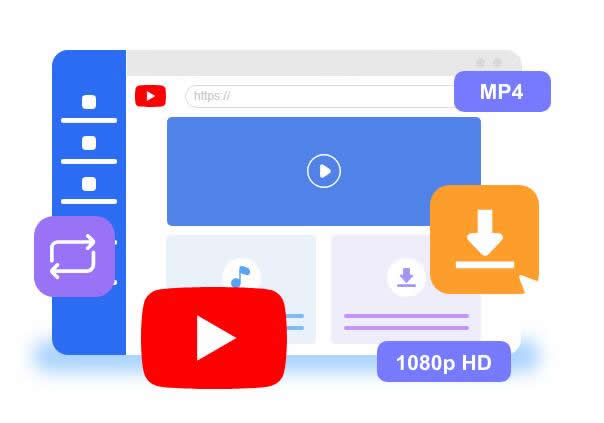SYSCute WinBootMate
An User-friendly and powerful utility for creating Windows 11/10/8/7 bootable USB (installation media) on a PC or Mac.
Patch Windows 11 ISO to bypass the strict system requirements in order to install Windows 11 on an unsupported device (without TPM, Secure Boot or desired CPU/RAM.)
Free DownloadWindows 11/10/8/7/Vista Free DownloadOS X 10.9 to macOS 14170+
Countries Worldwide
6+
Supported Languages
97%
Happy customers

We Focse On
What our customers say about WinBootMate
I am trying to install Windows 11 on an old PC without TPM and Secure Boot. Microsoft's Media Creation Tool could not do that. Instead, WinBootMate did a nice job for me, which bypassed the Windows 11 requirements and I am now working on this old machine with Windows 11. Great app!
My Windows 10 laptops was hacked and I need to install Windows 10 on it. I only have a MacBook Pro and WinBootMate helped me out. Super easy to make a Windows 10 bootable USB on Mac with WinBootMate!
Why Choose SYSCute
SYSCute brings the best solutions to save you from trouble. Our developer team keeps optimizing our desktop programs and services, to help people save considerable time and increase productivity.

Money Back Guarantee
If our product or service is not working for you, you can get a refund within 30 days.

Professional
Our professional support team will assist you via email, responding within 24 hours.

Secure
Our website is encrypted with advanced SSL/TLS, to keep your personal data secure.

Free Updates
You can try our programs for free, and enjoy free lifetime updates after purchase.
Popular Tips and Solutions
Learn more about how-tos and tips to solve your problems on video, audio and image.
How to Install Windows 11 on Unsupported CPU How to Install Windows 11 without TPM and Secure Boot How to Install Windows 11 without Microsoft Account How to Install Windows 11 without Internet or Network | The 2024 Edition
How to Easily Create a Windows 10 Bootable USB on Mac (Support Intel and M1/M2/M3 Mac) This PC doesn't Currently Meet the Minimum System Requirements to Run Windows 11 - How to Fix?Why Doesn’t Windows 11 Support 7gen I7 7500/7700 Intel Processor?
How to Fix OneDrive Error Code -10001 on Mac Sequoia and Sonoma
Can’t Make macOS Sequoia Bootable USB on Apple Silicon Mac M4