Creating macOS bootable USB on Mac was a very simple task with the built-in createinstallmedia command shipped with each macOS. But, things become complicated and a lot of error for creating bootable USB on Apple Silicon Mac, especially the new M4 and M3 Mac. Now, you can’t make bootable USB for old macOS versions on any Apple Silicon Mac. The supported versions are Sequoia, Sonoma, Ventura and Monterey. You will get “This app is too old to run on your Mac” error when you are trying to make an old macOS bootable USB on Apple Silicon Mac with the official createinstallmedia command.
Unfortunately, you will also face unexpected error even for the latest macOS Sequoia. One of the common errors when making a bootable Sequoia bootable installer on Mac M4 is:
Failed to extract AssetData/boot/Firmware/Manifests/InstallerBoot/* from update bundle
The bless of the installer disk failed.
This has been a known issue on Apple Silicon Mac. In this post, we will provide several solution to fix this error.
Use the Correct createinstallmedia Command in the Terminal
The official createinstallmedia command is long and you have to input the correct command in order to create a macOS Sequoia bootable USB correctly.
First, download macOS Sequoia installer app from the Mac App Store. Then connect a fast USB drive. Make sure you can see the drive name from the Finder app. Now, input the following command to locate the drive name:
ls /Volumes
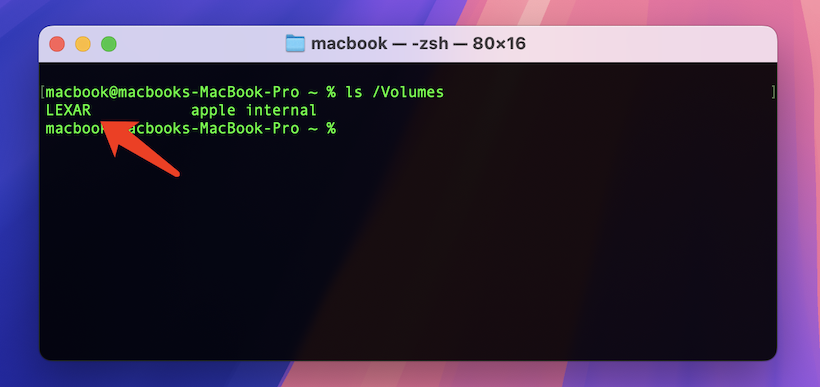
As you can see, the volume name of the USB drive is LEXAR. Now, input the following command to make macOS Sequoia bootable installer on Mac:
sudo /Applications/Install\ macOS\ Sequoia.app/Contents/Resources/createinstallmedia –volume /Volumes/LEXAR
Make sure replace LEXAR with the correct volume name in your case.
Download the Latest Version of Sequoia with Mist App
There is only one downloadable version of each macOS from Mac App Store and it is not the latest.
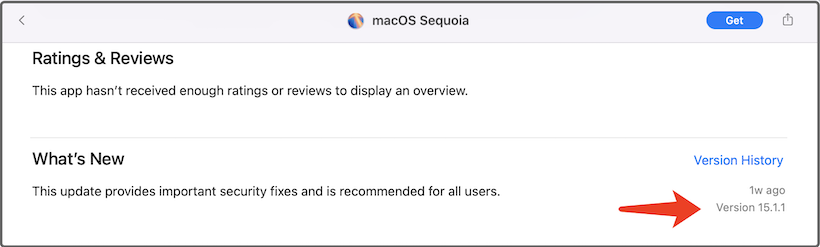
You can use third-party app such Mist to download the latest build, which might contain bug fix for this issue. I recently found this fact by comparing the versions installed on Mac and the one available for download from Mist.
On my Mac, the latest version of Sequoia is 15.1.1 (Build 24B91). You can check on your Mac via:
System Settings -> General -> System Report -> Software.
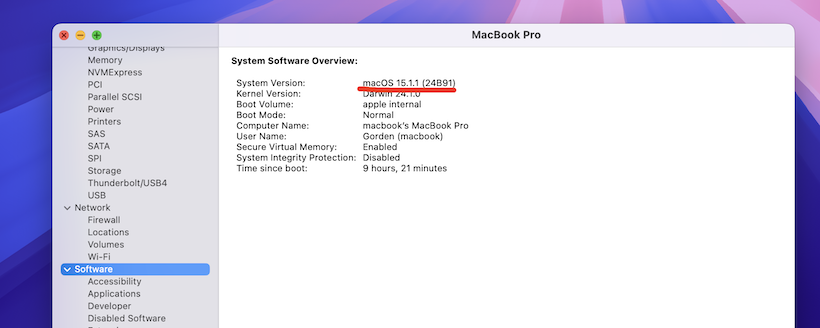
From the Mist app, the latest version is 24B2091, which is newer than the one my Mac. This means you can use the latest build to create macOS Sequoia bootable USB and remove the one downloaded from Mac App Store.
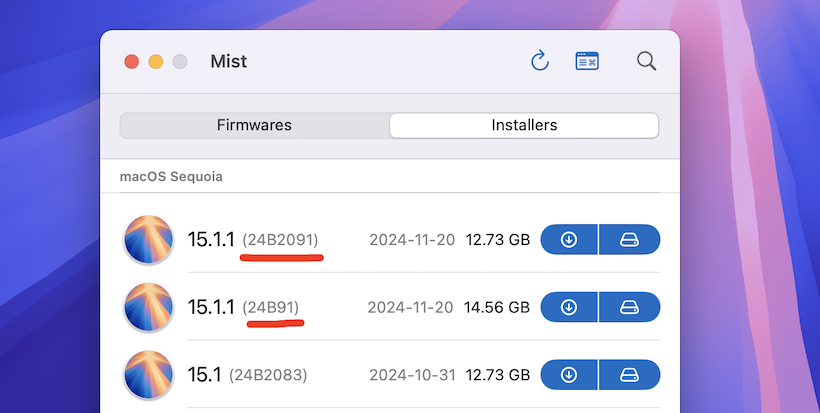
Wait for the Next Major Update
For the newly released maOS, it has the tradition to have such an issue for early builds as the new OS is not prepared well for the upcoming Mac models, such as the latest M4 Mac Mini and MacBook Pro. The current stable Sequoia version is 15.1.1, which the new M4 Mac starts to public available. Hence, you should wait for the bug fix in the next update (e.g. 15.2).
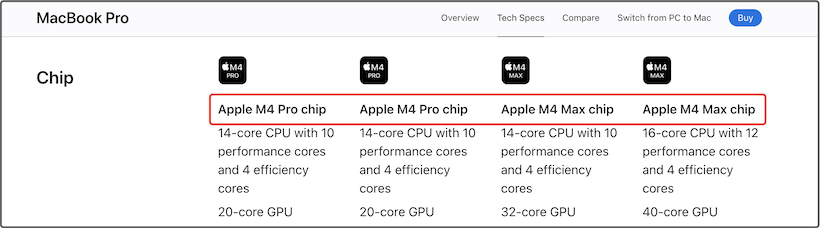
You can also download or enroll in the pubic Beta to get the latest macOS update before the stable version takes into effect.
Create macOS Bootable USB on an Intel Mac
From our past experiments, making bootable macOS USB on Intel Mac is more stable and hassle free. If you can find a compatible Intel Mac, then it is a nice try to fix the error. However, you should make sure the Intel Mac is fully compatible with the macOS version. If you want to create a macOS Sequoia bootable USB installer on Intel Mac, make sure it is on the official support list of Sequoia. Otherwise, you won’t be able to run the macOS Sequoia install app on that Mac and can’t make bootable USB with createinstallmedia command from Terminal app.
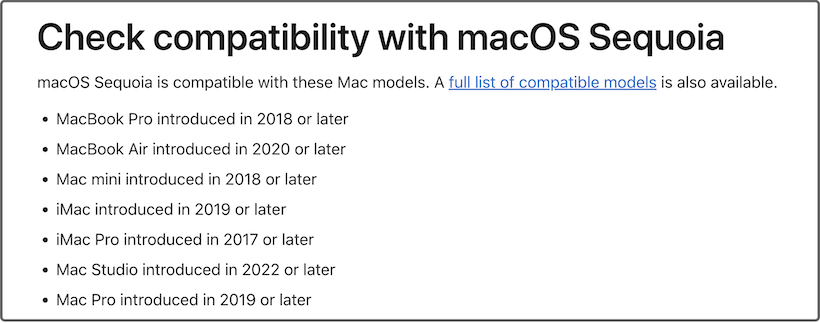
The Bottom Line
By following the suggestions above, it is easy to fix the error “Failed to extract AssetData/boot/Firmware/Manifests/InstallerBoot/* from update bundle. The bless of the installer disk failed.” error on Apple Silicon Mac such as M3 and M4. One quick fix is by using the latest version of macOS Sequoia install app. If it does not work, then you should wait for new stable update, wishing Apple team could fix the bug.